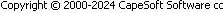Check out general product
CompilerErrors.
- I call all the drawing methods, but nothing
displays in the image control.
You need to call the Draw.Display( ) method to actually
draw to the image control. This is not the same as the Clarion Display function,
and it is not necessary to call the Clarion Display function after calling
Draw.Display( )
- How do I change the background color?
By default the background color is black, to change this each time you call
Draw.Blank( ) specify a color. For example:
drawer.Blank(color:green)
From Draw 2.00 and onwards you can set the background color for each layer
by calling Draw.IndexTransparency( ), if
you enable index transparency for the layer then this color will be treated
as transparent, otherwise it will be display normally. See SetMode(
) for more information on layer display modes.
- I have found a bug in Draw, what do I do? / I'm
stuck and can't seem to fix a problem I'm having with Draw.
Email 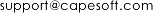 , and
we'll fix any bugs and send you a patch right away. We always appreciate your
feedback, so don't hesitate to email us with any issues you might be having
with your Draw application.
, and
we'll fix any bugs and send you a patch right away. We always appreciate your
feedback, so don't hesitate to email us with any issues you might be having
with your Draw application.
- Is there any plan to implement X? Where X is any cool feature that you just
simply can't live without.
Email 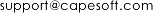 , and
we'll have serious look at building the functionality into Draw, a fair portion
of the Draw feature set comes from user feedback and requests.
, and
we'll have serious look at building the functionality into Draw, a fair portion
of the Draw feature set comes from user feedback and requests.
- An error is displayed indicating that there is a missing DLL, or PNG writing
does not work.
In order to write to PNGs (see Draw.WritePNG( ) for
more information) Draw uses pnglib.dll and zlib.dll, which you should ship
with your program if you intend to use this functionality. Both DLLs are in
your C55\3rdParty\bin directory. Draw links the DLLs dynamically at runtime.
By default no error is displayed if the DLLs are not found, however PNG drawing
will not be enabled. If the Draw.suppressErrors
property is set to 0 then the Draw.ErrorTrap( ) method
will be called and will display a message indicating that the required DLLs
could not be found.
- How much does it cost to upgrade to the latest version of Draw from previous
versions?
It is CapeSoft's policy not to charge for upgrades, so you can upgrade to the
latest release of Draw from any previous version for free. Visit the CapeSoft
web site at www.capesoft.com to get the latest
version of Draw.
- The control is displayed as black and won't draw anything, even when the
Display() method is called
There are some people who have had problems with the VLC installer causing
issues with the GDI rendering certain controls. This seems to happen more
frequently with certain graphics card drivers - with ATI graphics cards
this is a known issue and reinstalling the ATI drivers fixes the issue. It is
apparently a result of registry changes that the installer makes VLC. This may
be resolved with newer releases of the VLC installer.
- How do I display a jpg file in a draw image control?
Draw only handles BMP files - however, you can
use FreeImage to convert JPGs to BMPs. You will need to grap a copy of
Clarion FreeImage from
http://www.clarionfreeimage.com/
There's an example (DrawImage.app) that ships
with Draw that uses FreeImage for this. It does require the installation of
ClarionFreeImage though.